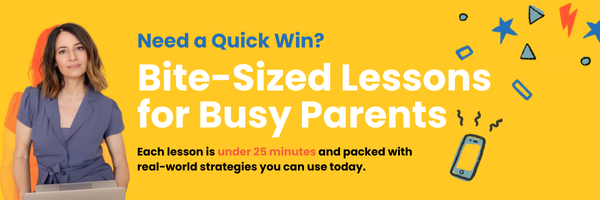Keeping Your Young Child Safe in Multiplayer Games
With more and more multiplayer games coming to handheld devices at a dizzying pace, it’s hard for parents to keep up with what their younger children are up to online. Children as young as 8 or 9 years old are playing Fortnite (recommended age is 13 yrs) and much younger kids are playing games like Roblox, FIFA and Minecraft in multiplayer mode. Playing video games with friends can be fun and exciting - who wouldn’t want to meet their best friends in a virtual world and goof around, fight bad guys, play a professional sport or build together? But, if you’re like most parents it’s unrealistic to expect that you will be able to keep an eye on everything your child does in these gaming environments at all times (though I highly recommend checking in and even playing together from time to time), so before allowing your child to venture into the multiplayer universe there are three things I’d suggest doing to keep them safe and I’ll walk you through them.
1. Make sure you’ve set parental controls on your child’s device. Whether it’s a Samsung, an ipad or some other kind of tablet - all of them have parental control options. I’ll go over the App store and Google Play here for you.
On an ipad for you’ll go SETTINGS >GENERAL > RESTRICTIONS > TAP TO ENABLE and you will set up a passcode. Once inside you are able to set restrictions on age ratings for the Apps your child can download and be sure that you enable your apple ID as a requirement before purchases and downloads in PASSWORD SETTINGS.
In Google Play you’ll open up PLAY STORE and find the DROP DOWN MENU ICON > SETTINGS > PARENTAL CONTROLS > ON > CREATE PIN > SET RESTRICTIONS.
2. Check the Parent Guides and In Game Restrictions. It’s good to do your research on a game before allowing your child to start playing, but once you’ve decided it’s a go, you can head over to the Parent Guides that come with those games for really useful info on how to keep your child safe within their gaming environment. Roblox has a very robust parent portal and Minecraft has a great page with tips for parents and players. For games like FIFA or others that are played on a console you’ll want to set the controls within the console itself. There's always Common Sense Media as well - a tried and true resource.
Minecraft: https://bit.ly/2KTbZev
Roblox: https://corp.roblox.com/parents/
And a good comprehensive guide on Fortnite from Common Sense Media:
https://www.commonsensemedia.org/blog/parents-ultimate-guide-to-fortnite
3. You’ve got everything set up safely. Here comes the most important part. Talk to your kid. Here’s what kids need to understand; not everyone who they “friend” online is a friend. Have a conversation with your child about what makes someone a real friend. Some obvious answers are “you’ve known them for a while” “you can trust them” “they make you feel good about yourself” “they are kind and supportive” “ you know about their family.” Now ask your child what makes someone a stranger. This one is easy - someone they don’t know at all. And now, ask them what an acquaintance is. Acquaintance is tricky - the mail carrier or a neighbor might be an acquaintance, the barista you see at Starbucks every day or the security guard at school. These are people who are in your community, but not friends. When it comes to connecting with people online, young children should only connect to their real offline friends - anyone else should be considered a stranger.
Children need to understand that ANYONE (old, young, kind or malicious) can play those games and there is no way for them to know who is on the other side of an avatar or screen name. It’s like the Wizard of Oz. Turns out that behind the curtain, the Wizard was just a strange little old man. The truth is that an adult who prefers the attention of children over other adults could easily pretend to be a kid and try to lure your child into trusting them.
While it can be a bit nerve wracking to introduce this concept to a child, they need to understand the concept of online anonymity and predatory grooming. Bottom line for them is:
1. If someone starts asking them questions that seem personal and off topic to the game, best to block that player.
2. Never ever give out personal information such as: real name, age, school, address, pet’s name or anything that can be used as either a lure or a way of hacking.
3. If someone is being mean or threatening write down the players screen name, block the player and tell your parent to report the player anonymously.
And I would be remiss if I didn’t make a small PSA ; ) Always make sure your child keeps screen time to a minimum - taking lots of breaks for outdoor play, exercise and face to face fun with friends and family. While video games can be really fun, there’s no substitute for playing IRL (in real life).